|
|
|
|
News The Project Technology RoboSpatium Contribute Subject index Download Responses Games Gadgets Contact <<< Imprint ...to be continued. >>> 3D printer CR-10SThe video about the CR-10S 3D printerGet the printer at Gearbest.com_ Limitiertes Angebot für den CR-10S mit Coupon Code: GBCR10STY Only a small spool of white PLA filament comes with the kit, thus don't forget to order filament. About the printer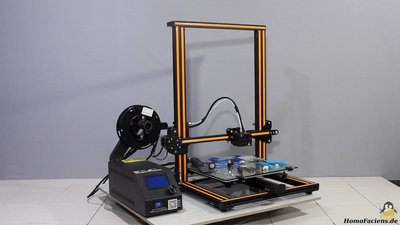
The Creality CR-10S is the upgraded version of the CR-10, a printer that I have reviewed before. The CR-10S is a sturdy machine with really good printing results - I defnitely like the device. All upgrades make sense and result in an even better printer than its predecessor: The second spindle drive on the Z axis eliminates vertical movement of the X axis and there were slight improvements in the print head design. Leveling the bed is simplified by the new firmware and finally the filament sensor will save one or the other of your prints - The 10S is definitely a printer I recommend to buy. Assembly
Same as its predecessor, the 10S ships almost fully assenmbled. There are minor scratches on the black anodized aluminium surfaces being visible only when having a very close look, nothing that affects the functionality. After unboxing you must mount the frame of the X and Z axis on the base plate with the Y axis. Electronics
Wiring is done quickly since all cables are labled and have plugs with protection against reverse polarity. 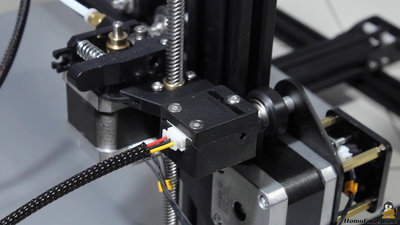
In the build instruction I cloud not find a drawing of where to place the filament sensor, however there is only one way to mount it near the extruder. There is a tiny board on the plug of the filament sensor that has to be removed to get it connected. 
The inside of the electronics box looks very tidy. The power supply is cooled actively by a fan - the output voltage is 12V at up to 30A. Two more fans keep the temperature in the electronics box low. The power MOSFET switching the heated bed is on an extra board - a perfect solution. Sample prints
At the cat print I have tested the functions "resume after power outage" and the filament sensor. Besides the plastics knob, you can clear identify the layer where the simulated power outage happened by a ridge running round the surface. Well, power outages occur rarely here at the center of Germany - more important is the transition between the two filament spools and that looks perfect. Nozzle: 0.4mm Layer height: 0.2mm Extruder temperature: 200°C Print time: 2 Stunden Dimensions: 45x43x68mm 
Chassis of my Rover R10 Nozzle: 0.4mm Layer height: 0.2mm Extruder temperature: 200°C Print time: 20 Stunden Dimensions: 195x110x75mm 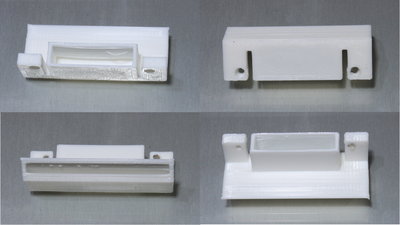
New air nozzle Nozzle: 0.4mm Layer height: 0.2mm Extruder temperature: 200°C Print time: 1 Stunde Dimensions: 13x45x18mm <<< Imprint ...to be continued. >>> News The Project Technology RoboSpatium Contribute Subject index Archives Download Responses Games Links Gadgets Contact Imprint |
|
|